GAO Asset Tracking Software can be accessed anywhere, under any demanding business environment. It is installed on your Desktop or can be accessed anywhere you have an Internet connection via a Web User Portal. The software can also be customized for use on the mobile or handheld device of your choosing. This means asset locations and information are readily available and at your fingertips.
GAO Asset Tracking for the Desktop
The Desktop version of the GAO Asset Tracking Software is designed to address the needs of every organization. Intended for workstations and management stations, it provides on-site access and administration to detailed asset tracking information. It is built on a Windows platform requiring:
- Microsoft Windows XP or later
- Microsoft .Net Framework 3.5 (included in software package)
- Microsoft SQL Server Express 2005 (included in software package) or later
- Microsoft Internet Information Service 6.0 or later
GAO Asset Tracking for the Web
For greater flexibility the GAO Asset Tracking Software comes with a Web User Portal that allows you to manage the GAO Asset Tracking System remotely anywhere you have an Internet connection. Providing you with the same robust configuration and management abilities found in the Desktop version, the Web User Portal is a global and secure way for you to access your GAO Asset Tracking System.
GAO Asset Tracking via Mobile
With the business landscape changing to become truly mobile, the GAO Asset Tracking Software is now available on handheld devices running on Windows platform. Compatibility with Windows Mobile, Android or iOS can be designed if required.
]]>