Parking Control Software
An Overview of the GAO Parking Control Software
Our GAO Parking Control Software provides the ability to control gate access for vehicles displaying valid RFID vehicle tags. Some tags may be configured to only pass through a specific gate at specific times, while vehicle entry and exit times can be tracked for billing purposes. In addition, the software allows for a real-time view of all vehicles on site.
We’ve put a lot of thought into the GAO Parking Control Software. It’s designed for maximum flexibility and scalability so that it can grow as your needs change. It is also available in different formats to match your specific needs including:
- GAO Parking Control Classic (off-the-shelf software) to run on a local server or PC, using a networked connection or as a Windows-based application.
- GAO Parking Control Custom (customized solution) to meet your exact needs to run on a local server or PC, using a networked connection or as a Windows-based application.
- GAO Parking Control Cloud (Cloud service) hosted on our Cloud server or your Private Cloud server.
Would you like to know more about Parking Control Software? Would you like to know how it can apply to your industry? Please contact us and one of our experienced sales staff would be more than happy to answer all your questions!
]]>