Long Range Tracking
An easy to use interface allows you to locate workers based on zones of 65 - 400' radius.
Monitor Movement
Quickly check to monitor movement of workers and use the software to analyze the collected data.
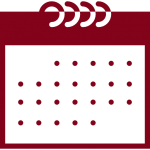
Time & Attendance
Easily collect and export employee time & attendance data to streamline monitoring.
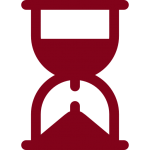
Real-time View
Trigger the Real-Time View to see personnel activity in one particular zone.
GIVING YOU 360 VISIBILITY
The GAO RFID Personnel Tracking System is an integrated tracking solution that can monitor personnel in real-time, enabling you to improve workplace safety, increase productivity, while tracking time and attendance.
Once you login to our software, you are greeted with a user-friendly dashboard powered by our proprietary Auto-ID Engine that is designed to give you 360° visibility of your employees throughout the work day.
Using Our People Tracking Software in 5 Easy Steps
STEP 1: SET UP LOCATIONS
Easily define the locations at your site where you want to track your personnel. By uploading floor plans and then specifying the buildings, floors, and doors, you can quickly create the zones where you want to monitor personnel movement.
What's done in this step:
- Define which buildings to monitor.
- Upload floorplans of your building to be used for tracking.
- Drill-down to floors and doors to create tracking zones.
STEP 2: INSTALL & CONFIGURE RFID READERS
Next, quickly add RFID readers to the system and assign them to the locations where they have been installed.
What's done in this step:
- Physically install and configure RFID Readers
- Designate each RFID Reader to the defined floors and doors to create tracking zones
STEP 3: ASSIGN ACCESS TAGS TO YOUR PERSONNEL
Assign your employees and visitors dedicated RFID identification tags, organize them into user groups and control which areas they can enter/exit to further refine tracking and monitoring abilities.
What's done in this step:
- Access RFID tags to personnel and visitors.
- Create user groups to control different areas of access.
STEP 4: READY TO TRACK & MONITOR YOUR PERSONNEL
Using our easy-to-use tracking interface, quickly lookup and locate individual personnel or visitors to find their location visually right on your site’s floor plan.
What's done in this step:
- Lookup personnel by name or ID
- Visually track and locate personnel on your floorplan.
STEP 5: EASILY CREATE, PRINT & SHARE REPORTS
Gain access to robust reports that provide important personnel location data filtered by location, date, individual personnel, and more!
Functions that make it easy to track:
- Verify when an employee entered and exited a floor.
- See how much time an employee stays in one area.
- Visualize employee movement paths throughout the work day.
Ready to Learn More?
Interested to see how our People Tracking software enables personnel tracking for your organization? Our Expert will walk you through a demo!